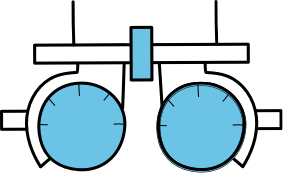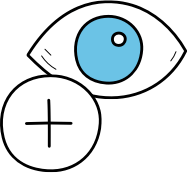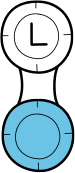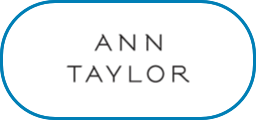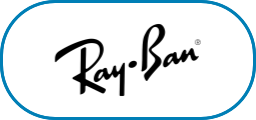Introduction
In today’s fast-paced digital world, computers have become an integral part of our lives. From work to entertainment, we spend a significant amount of time staring at screens. However, this prolonged screen time has given rise to a common discomfort known as dry eye syndrome. In this blog, we’ll delve into how computers affect dry eyes and explore some preventive measures to alleviate the discomfort.
The Connection Between Computers and Dry Eye
Reduced Blink Rate: When using computers, we tend to blink less frequently. Blinking helps distribute tears across the eyes, keeping them moist and comfortable. Reduced blinking can lead to dry, irritated eyes.
Extended Screen Time: Prolonged computer use leads to prolonged visual tasks. This extended screen time can strain the eyes, causing them to become tired and dry.
Blue Light Emission: Computers emit blue light, which can penetrate deep into the eye and contribute to digital eye strain. This exposure can disrupt the production of essential oils in tears, exacerbating dry eye symptoms.
Preventive Measures
Follow the 20-20-20 Rule: To reduce eye strain, follow the 20-20-20 rule. Every 20 minutes, take a 20-second break and focus on an object at least 20 feet away. This practice helps relax the eye muscles and encourages blinking.
Proper Lighting: Ensure adequate lighting in your workspace. Avoid glare and reflections on the screen, as they can make you squint and strain your eyes, leading to dryness.
Blink Regularly: Make a conscious effort to blink more often while using the computer. Blinking helps spread the tear film across the eye’s surface, preventing dryness.
Use Artificial Tears: Over-the-counter lubricating eye drops can provide relief from dry eye symptoms. Consult an eye care professional for recommendations.
Computer Glasses: Consider using computer glasses with blue light-blocking coatings. These glasses reduce blue light exposure and minimize strain on your eyes.
Adjust Screen Settings: Increase font size and adjust screen brightness to reduce the strain on your eyes. Position your screen at eye level to avoid tilting your head.
Conclusion
As computers continue to play a central role in our lives, it’s crucial to be aware of their impact on eye health, particularly in relation to dry eye syndrome. By implementing preventive measures and adopting healthy screen habits, you can minimize the discomfort caused by prolonged computer use. Prioritize your eye health, and remember that small changes in your daily routine can make a significant difference in your overall well-being.